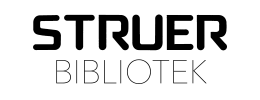Print, copy and scan
To print, copy, or scan you use Princh, a cloud-based solution.
When you want to print, you can use a computer at the library or your own device (laptop, smartphone, or tablet).
You can also print your document from home.
Prices
A print or a copy is DDK 2 per page (A4) and DDK 3 per page (A3) for black/white print.
A3 print in color is DKK 10 per page.
It is free of charge to make a scan of a document.
Printer ID at Struer Library
109065
Printing from home
Follow the instructions for either laptop or smartphone/tablet, choosing the Printer ID.
To print
Using a computer at the library
- Find and open the document you want to print
Please note that you can not use USB devices. Instead make sure that you have online access to the file. - Go to ‘File’ and choose ‘Print’
- Choose your settings and choose ‘Print’
- Pay for the print using a credit card or debit card og using the app MobilePay
- Use the four-digit code on the printer to release the print
Using a laptop
- Go to a browser and open the website print.princh.com
- Enter the printer ID and attach the document
- Choose your settings and choose ‘Print’
- Pay for the print using a credit card or debit card og using the app MobilePay
- Use the four-digit code on the printer to release the print
Using a smartphone or tablet
- On your device, install the app ‘Princh’
- Find the document and share it, using the app ‘Princh’
- Enter the printer ID and choose you settings
- Pay for the print using a credit card or debit card og using the app MobilePay
- Use the four-digit code on the printer to release the print